Sangat annoyingkan bila asyik dok trima notification invite kita main games kat fb, so tadi ada kawan CikCloudy nih share camne nak blok dari orang invite kite main games
How to block all Facebook game and app requests on iPhone and iPad
- Launch the Facebook app on your iPhone or iPad.
- Tap on the More button in the bottom navigation.
- Tap on Settings — it's all the way at the bottom so you'll need to scroll down a ways.
- Tap on Notifications.
- Tap on Mobile Push under the How You Get Notifications section.
- Uncheck Application Requests and Application Invites.
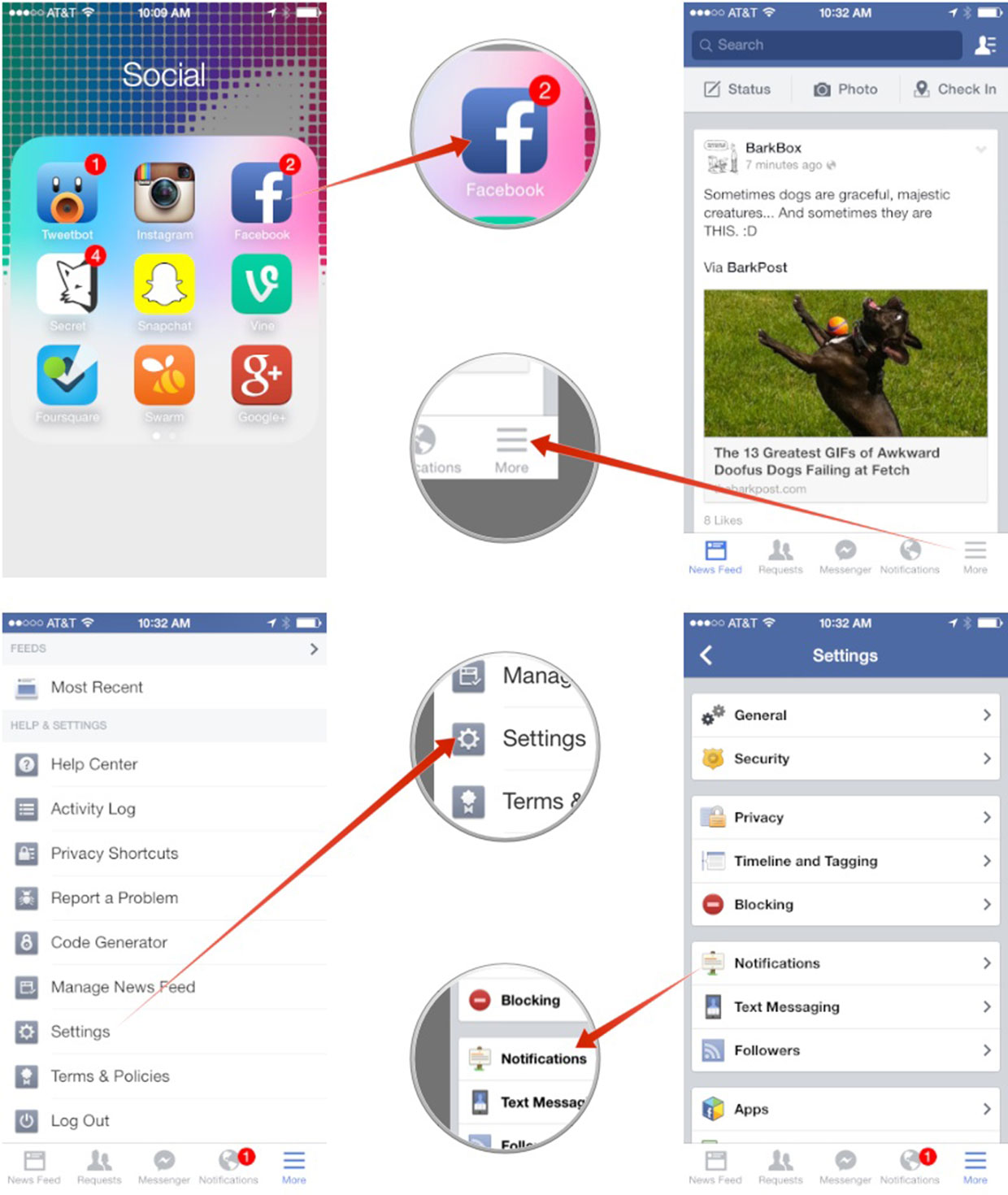
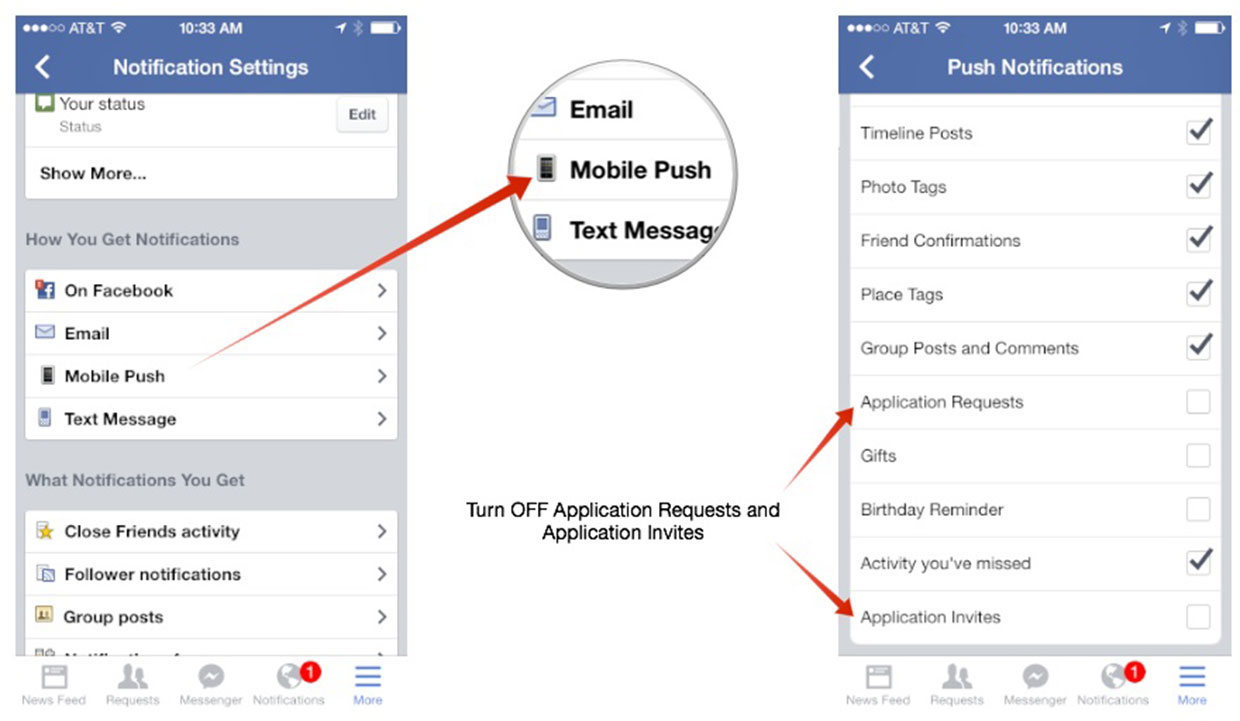
You can repeat this process for email, text, message, and on Facebook too so you stop app and game requests everywhere. Keep in mind that this blocks requests from all apps, not just games. It doesn't mean you won't receive notifications for apps you've added yourself, but just ones other people send you that you haven't added on your own first.
d copy&paste dr http://m.imore.com/how-block-facebook-game-requests-iphone-and-ipad

No comments:
Post a Comment